
Can You Save on Your Own in Alan Wake 2?
Yes, you can. To save your game:
- Go to "Break Rooms" in the game.
- Interact with the thermos there.

Advertisement
But, there's a catch:
- You can't save on your own until you get to the game's second chapter called "Return 2: The Heat".
- The first place where you can save this way is at "The Witch’s Hut at Cauldron Lake", after you've fixed the fuse box.
- This option comes about 1 hour into the game.
- There aren't many Break Rooms, so you can't save any time you like. This makes the game more exciting and scary.
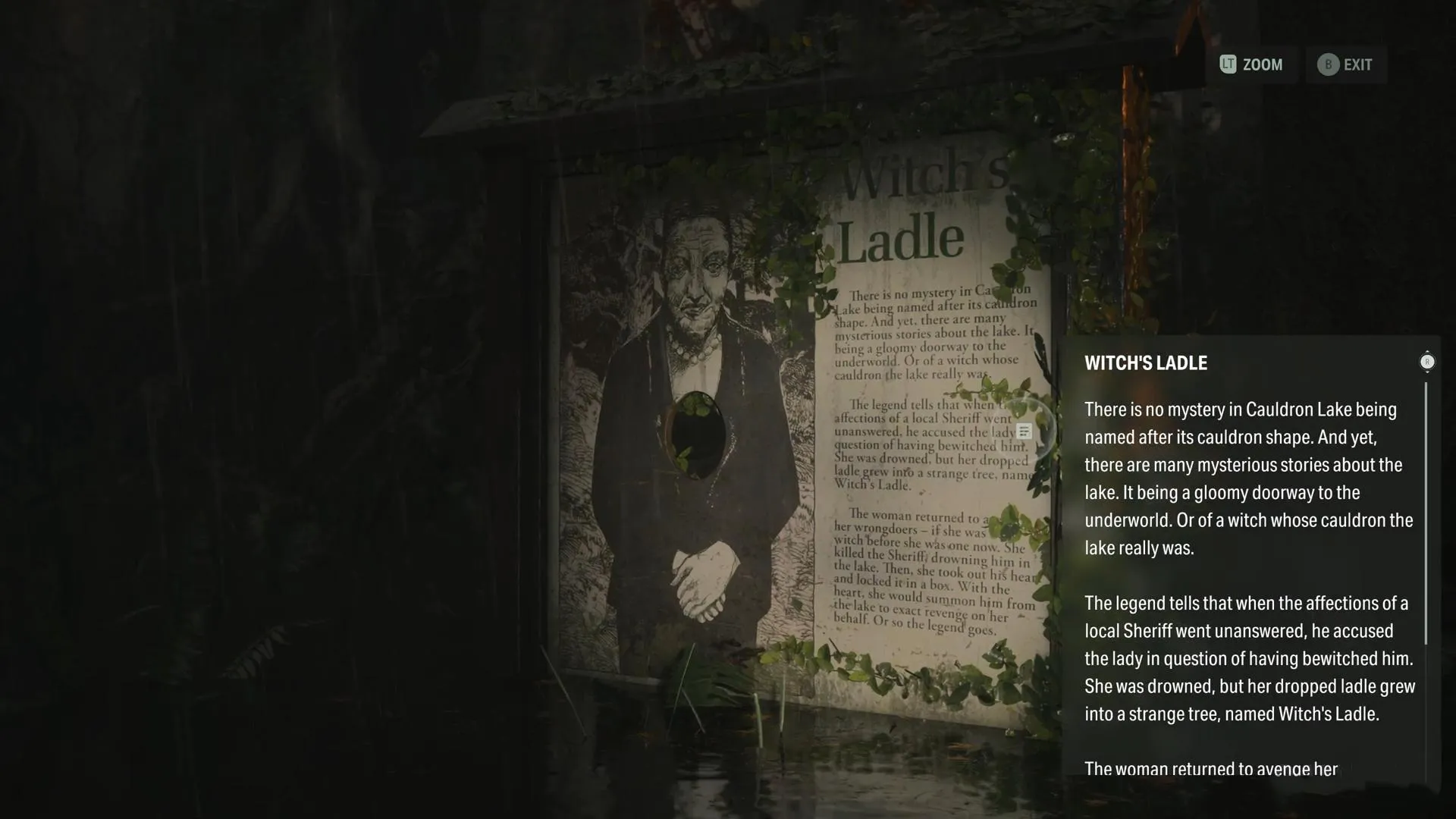
Remedy Entertainment Advertisement
Ways to Save Your Game:
- Manually: Go to a Break Room and use the thermos.
- Autosave: The game saves on its own often, especially after big scenes. So, if you're out of the game suddenly, you won't lose much.
Having trouble in the game? You can pick from three game difficulty levels to make things easier. Then, you won't need to worry about saving all the time.
Advertisement








