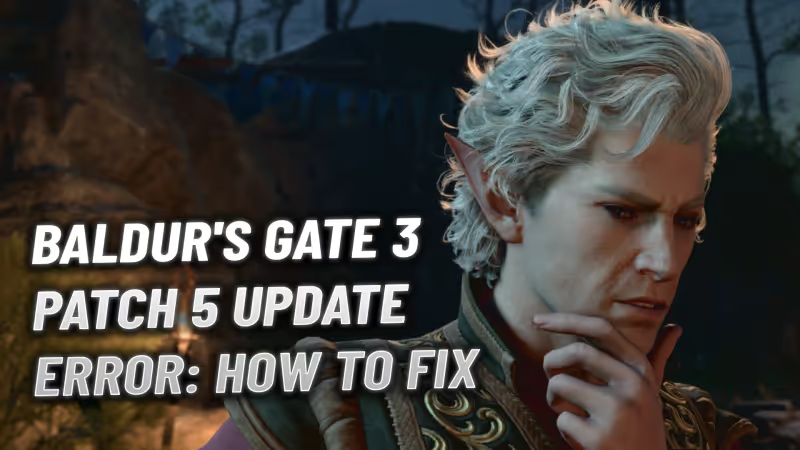
Eager Baldur's Gate 3 players may encounter frustrating issues when trying to install the major Patch 5 update. This patch clocks in at a beefy 30GB download and needs around 130GB of free disk space. If you lack sufficient storage, the update may fail or cause errors. Want to know how to fix Baldur's Gate 3 Patch 5 update error? In this article, you will find all the information you need on how to fix the error with all possible steps.
Why Baldur's Gate Patch 5 Update Requires So Much Space to Install

The main reason Baldur's Gate 3 Patch 5 update demands ample open hard drive or SSD capacity is that it is a major update. Rather than a minor additive update, Patch 5 represents a huge overhaul touching various game assets and content.
As a result, your device needs ample temporary space to download the 30GB update package. It also requires room to unpack that data and integrate it while manipulating existing files.
With under 130GB free, the update process can't shuffle things around effectively, resulting in cryptic errors or failures on installation.
Advertisement
Clearing Space Allows Baldur's Gate 3 Patch 5 to Install Smoothly
If your drive lacks 130GB open currently, try clearing out unneeded files, games, or media to make room. Removing or offloading 30GB or more should suffice to give Patch 5 breathing room. Close any other open apps as well during installation.
Alternatively, uninstall Baldur's Gate 3 completely first before installing Patch 5 freshly. This simplifies the integration of the new data without clashing with existing game elements. Just be sure to back up any saves externally first!
Advertisement
With ample space freed up, Patch 5 should then download and install cleanly. If issues persist, double-check for lingering files related to Baldur's Gate 3 and remove them. Then try patching again with nothing else accessing that drive partition.
Advertisement








