
Want to hear the classic hitmarker sound from Modern Warfare 2 in Modern Warfare 3? If you're feeling nostalgic or just prefer the old-school sound, this quick guide will show you how to set it up in the game. It's a simple change that can bring back some great memories from the earlier days of Call of Duty. Let's get started!

Advertisement
Steps to Change Hitmarker Sound in MW3:
- Open CoD HQ.
- Start "Modern Warfare 3" from the main menu.
- Go to the Settings, found at the top-right of the screen.
- Scroll to the Audio tab.
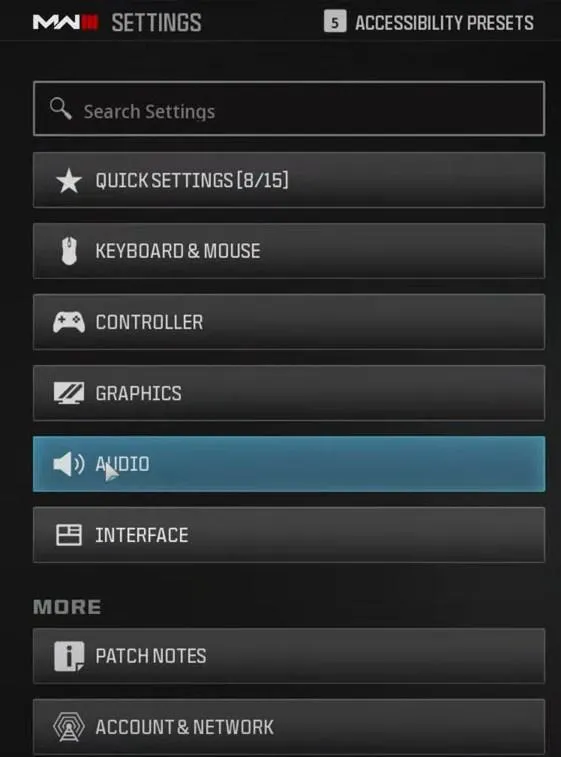
Advertisement
- Enter Audio Advanced Settings.
- Choose Marker Sound Effects.
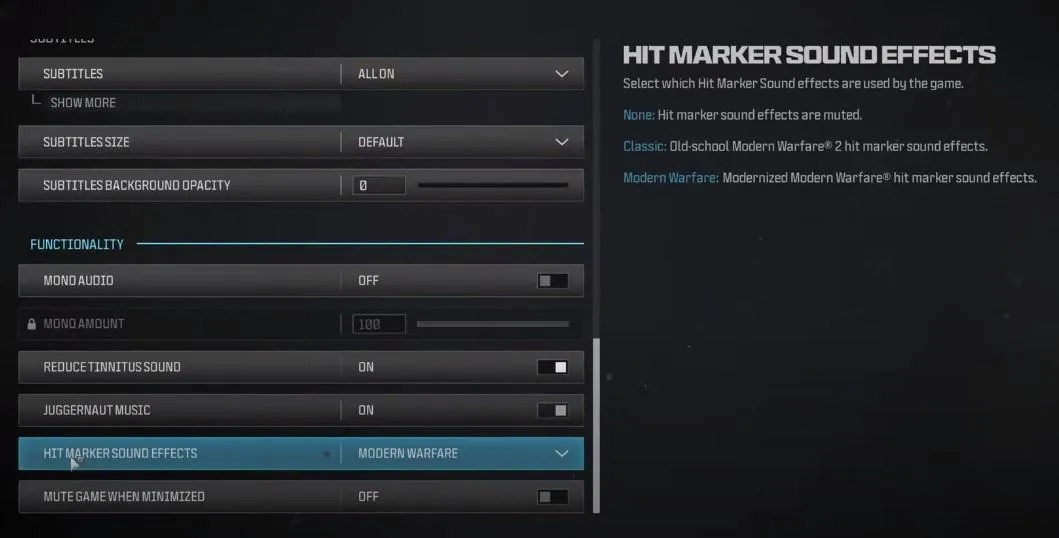
Advertisement
- Select "Classic Sound" from the drop-down menu.
- Optionally, you can also choose the MW (2019) Marker sound from the same menu.
And that's it! You now know how to bring back the classic MW2 hitmarker sound in Modern Warfare 3. It's a small change, but it can make a big difference in how you enjoy the game. Remember to check your settings after each new season to keep your favorite sound. Happy gaming and enjoy the nostalgic vibes in MW3!
Advertisement








