
The latest update, v29.40, introduces an exciting collaboration between Fortnite and Star Wars. Players can discover lots of new content such as the LEGO Fortnite battle pass, Star Wars quests, a new Fortnite Festival Jam scene, and many new skins. However, if you're short on time, the new Star Wars Twitch Drops are the best free items you can get. In this guide, we'll explain exactly what these rewards are and how to obtain them in Fortnite Chapter 5 Season 2.

Advertisement
How to Get Star Wars Twitch Drop Items in Fortnite
The Fortnite x Star Wars collaboration offers players two new free items as rewards: a brand-new Star Wars loading screen and the adorable Wookiee emote. The Twitch Drops will be available until May 14, 2024, at 3 PM ET. However, obtaining these rewards isn't as simple as just clicking on a stream and leaving it open; there are a few steps you need to follow first.
How to Get the Growling Chewbacca Emoticon in Fortnite

To acquire the new Chewbacca emote, you must first link your Twitch account to your Epic Games account. This linking is not done through Twitch; instead, you need to visit the Fortnite website. Here are the steps:
- Open Fortnite.com
- Log into your account.
- Click on your profile in the top right corner.
- Select the account option.
- Navigate to the Apps and Accounts tab.
- Click the connect button under the Twitch icon.
Advertisement
Once you have completed these steps, head over to Twitch and open the Fortnite tab. Look for streamers who have the new "Choose Your Side" extension enabled, indicated by two Fortnite symbols on the screen. When you see the extension, click on the "Grant" button to allow access to your account.
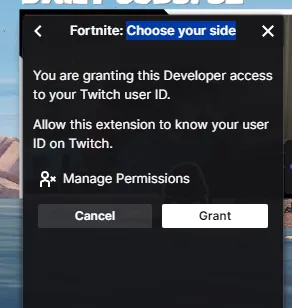
That's all you need to do to get the new Growling Chewbacca emote. Once you log into Fortnite, the new emote will be waiting for you to claim.
How to Get the Galaxies Collide Loading Screen in Fortnite

Advertisement
To get the Galaxies Collide Loading Screen, you first need to complete all the above steps. Unlike normal Twitch Drops, where you might remain idle to receive them, you'll need to actively participate. Watch for different Star Wars pop-ups on the stream, and click to collect them. Once you have collected all fourteen different items, you will be granted the new loading screen. The only downside is that items can repeat, and it may take some time to collect them all.

That concludes our guide on how to get the new Star Wars Twitch Drops in Fortnite. While it may take some time to obtain the loading screen, the effort is well worth it if you are a fan of the franchise. For more Fortnite news and guides, please explore the rest of our website.
Advertisement








