
Fortnite fans eagerly waiting for the v30.00 update for Chapter 5 Season 3: Wrecked might face different server issues. As the update is ongoing, players may see 'Fortnite servers not responding' messages when trying to log in. This is a common occurrence during major updates, as Epic Games performs necessary maintenance and deploys new content.
In this article, we'll explore what you can do while waiting for the update to finish and how to fix any issues that might arise once the servers are back online, so you can jump back into Fortnite Chapter 5 Season 3: Wrecked.
Table of Contents
Advertisement
How to Fix Fortnite Servers Not Responding
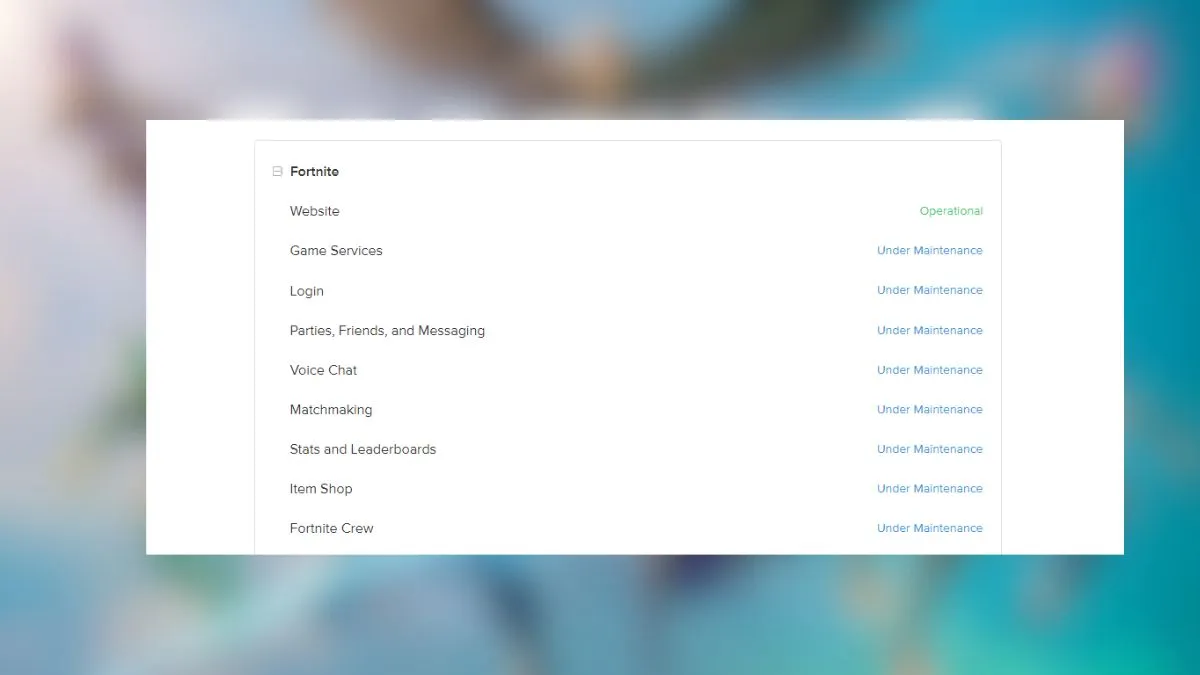
When you encounter server issues, the first step is to check whether the problem is on your end or if the servers are under maintenance. You can do this by checking the official Fortnite server status. Epic Games has a dedicated website that shows real-time information about the server status across all platforms. Visit the Fortnite Server Status page to see if the servers are down due to the v30.00 update maintenance.
If the server status shows 'Operational,' it means the problem is on your end, and we'll show you how to fix it below. If you see the 'Under Maintenance' message, it means the servers are still down for scheduled maintenance. During major updates like v30.00, Epic Games takes the servers offline to perform necessary maintenance and ensure a smooth deployment of new content. This process can take several hours, depending on the complexity of the update.
Advertisement
What to Do While Waiting
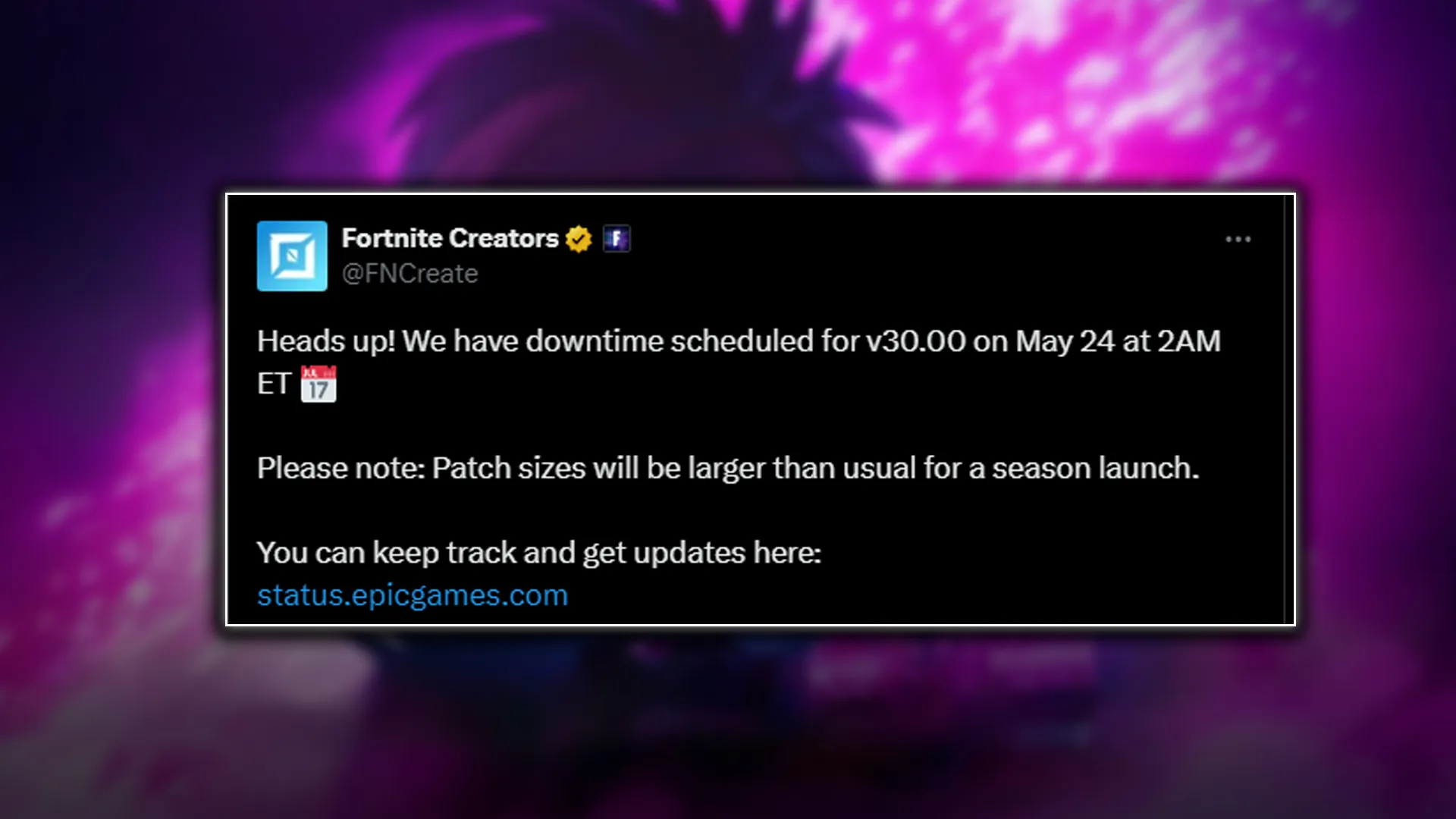
While waiting for the v30.00 downtime to conclude, here are a few things you can do to prepare for the new season:
- Read the Patch Notes: Take some time to go through the official patch notes for v30.00. This will give you a detailed overview of the new content, gameplay changes, and bug fixes coming to Fortnite.
- Update Your Game Client: Make sure your Fortnite game client is updated to the latest version. Having the updated client will let you jump straight into the action once the servers are back online. Remember, this update is larger than usual, so ensure you have enough free space in advance.
- Engage with the Community: Join Fortnite communities on social media or forums to discuss the upcoming changes and share your excitement with fellow players.
- Plan Your Battle Pass Strategy: If you’re planning to get the new Battle Pass for Chapter 5 Season 3, use this time to strategize how you'll complete challenges and level up efficiently.
Advertisement
Troubleshooting After the Update

If you still encounter server issues after the v30.00 update, try these troubleshooting steps:
- Restart the Game: Close Fortnite completely and relaunch it to ensure a fresh connection to the servers.
- Verify Game Files: Use the "Verify" feature in the Epic Games Launcher to check and repair any corrupted files in your Fortnite installation.
- Check Your Internet Connection: Ensure your internet connection is stable and meets the minimum requirements for playing Fortnite.
- Contact Epic Games Support: If none of these steps work, reach out to Epic Games support for further assistance.
That wraps up our guide on fixing server-related issues during the v30.00 update for Fortnite Chapter 5 Season 3: Wrecked. If you found this guide helpful, please explore the rest of our website for more Fortnite news and tips.
Advertisement








