
Voice chat is an exciting feature in Roblox that allows users to communicate verbally in supported games. With voice chat, gameplay becomes more immersive as you can talk to other players just like in the real world. This guide will walk you through the entire process step-by-step on how to enable voice chat in Roblox.
How to Enable Voice Chat in Roblox

To enable voice chat in Roblox, you must:
- Be 13 years or older
- Complete age verification by uploading a photo ID
- Turn on voice chat in your Privacy settings
Users below 13 years cannot access this feature.
Advertisement
Step-by-Step Guide to Activate Voice Chat
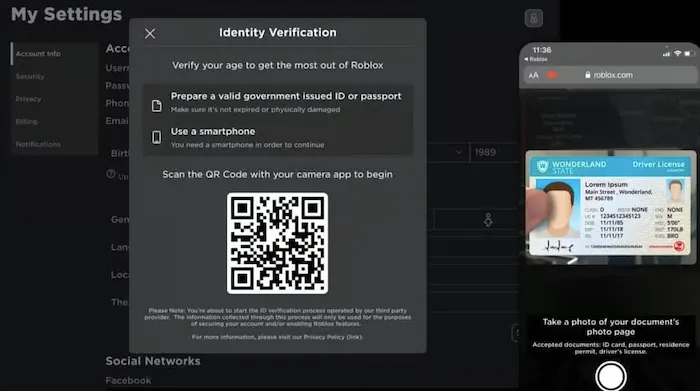
Activating voice chat requires just a few simple steps. Here is what you need to do:
Complete Age Verification
- Go to Settings > Account Info
- Under 'Birthday', click 'Verify My Age'
- A QR code will appear. Scan it using your mobile device camera
- On the mobile browser, click 'Start Session'
- Upload a photo of your government ID when prompted
- Take a selfie for facial recognition
This process may take a few minutes. Be patient.
Advertisement
Turn On Voice Chat
Once your age is verified:
- Go to Settings > Privacy
- Toggle the 'Voice Chat' option to ON (green)
That's it! Voice chat is now activated on your account.
Advertisement
Using Voice Chat in Roblox Games
With voice chat enabled, a microphone icon will appear above avatars of other users who also have it turned on.
To chat:
- Join a Roblox game that supports voice chat
- Speak normally into your mic to broadcast your voice
- Listen to other players talking nearby
Have fun conversing with fellow players in a natural way and take your gameplay to the next level!
Advertisement
Key Takeaways
- Voice chat is available for 13+ Roblox users after age verification
- Upload a photo ID and selfie for age verification
- Go to Privacy settings and turn on 'Voice Chat'
- Microphone icons indicate who else has voice chat on
- Speak into your mic in supported games to voice chat
Ready to start voice chatting on Roblox? Turn on this feature and amplify your gameplay today!
Advertisement








