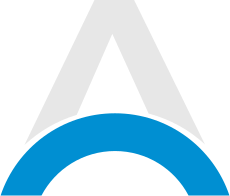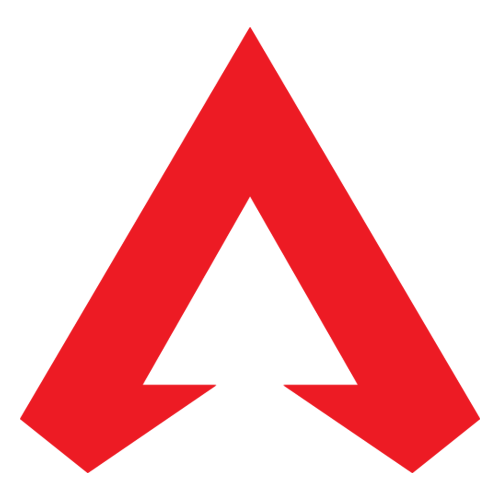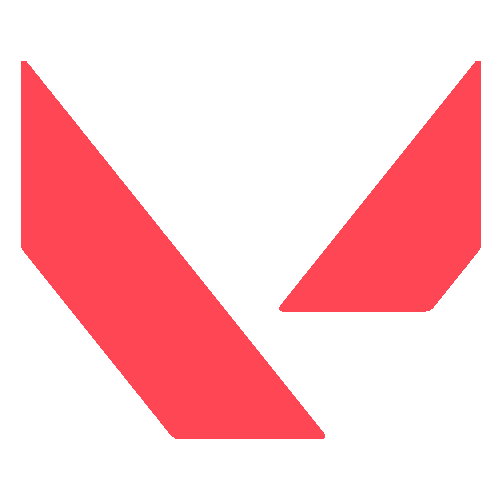The intriguing fantasy survival game Nightingale recently entered early access, allowing players to explore its gaslamp-inspired worlds. However, some users have encountered confusing error messages like "error getting shards," preventing access. This article explains what causes these shard errors and how to resolve them.
Table of Contents
What "Error Getting Shards" Means in Nightingale

The "error getting shards" notification in Nightingale indicates that the client is unable to connect with the game's servers.
So this error mostly surfaces during Nightingale server outages for maintenance. It can also sometimes appear if the player's internet connection experiences disruption. Long story short - the Error Getting Shards message pops up during server maintenance and low internet connectivity.
Advertisement
Fixes for Nightingale's Shard Error Message

Since shard errors mainly stem from server-side outages, fixes are limited. However, players can try the following troubleshooting steps:
- Check the Nightingale Discord and Twitter to confirm whether servers are down for maintenance.
- Ensure no issues with the local internet connection and router. Restart hardware and test speeds.
- Verify Nightingale game file integrity via the Steam interface to check for corruption.
- Disable VPN clients and firewalls temporarily to identify any connectivity conflicts
Nightingale remains in an early access stage, so launch issues are expected. However, Inflexion Games could improve visibility into server outages to limit player confusion over cryptic shard errors.
As the game matures and server infrastructure stabilizes during the early access period, shard errors should become far less common.
Advertisement
Summary
- Shard errors mean the client cannot reach Nightingale game servers
- Primarily caused by server maintenance/outages
- Check social channels for outage updates
- Troubleshoot internet and game file issues
While shard errors don't indicate permanent game issues, their opaque nature currently instigates player frustration. As Nightingale's early access continues, the development team focuses on expanding content and addressing launch growing pains - including shard error messages.
Advertisement