
Are you ready for MultiVersus? We are too! But before we start playing, we have to familiarize ourselves with some of the technical details surrounding the new release.
Most of the games today come automatically set to online mode, and they require those who prefer to play solo to disable it manually. However, many MultiVersus players find themselves starting the game in offline mode, and they're having trouble going back online. We're here to tell you how to fix MultiVersus stuck in offline mode.

Advertisement
Why is MultiVersus Stuck in Offline Mode?
MultiVersus is set to offline mode by default. There's a good reason behind it, we promise. However, a lot of users have been complaining about the automatic settings of the game and the fact that it's sending them into offline mode.
In the top left corner, it says I'm in offline mode, and I don't see how to turn it on. I'm playing via Steam and my Steam is online. Already tried closing out of the game and reopening it and still got the same issue.
Reddit user, NotLittleBoi
MultiVersus is set to offline mode by default to prevent users below the age of 18 from making in-game purchases and recklessly spending their parents' money. When the game detects that you are under 18, it automatically sets offline mode to keep underage players safe.
How to Fix MultiVersus Stuck in Offline Mode?

To switch MultiVersus from offline to online mode, the first thing you can try is going into your account settings and changing the age of the account to 18 or older. This is supposed to alert the game that you are of legal age, so you can log in and enjoy MultiVersus.
Another reason why MultiVersus might be in offline mode is your internet connection. Try restarting your router or even your computer if you think it's necessary. Sometimes hitting the Restart button is the best solution!
Advertisement
How to Switch MultiVersus to Online on PC?
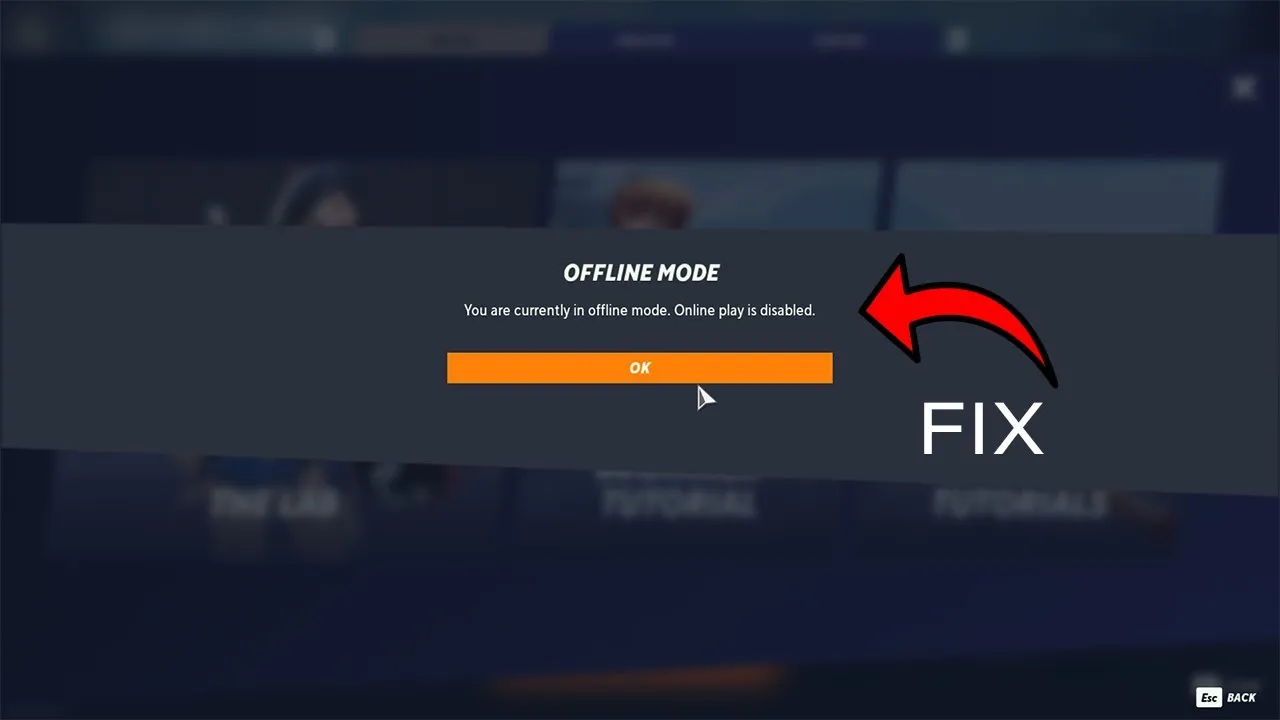
When you're trying to switch from offline to online mode on PC, the process is slightly different, and you have two additional steps. Here is all you need to do in order to change the settings:
- Type %appdata% into the search bar and press Enter
- Navigate to the AppData folder
- Click on Local
- Find and Open the MultiVersus folder
- Open the Saved folder and delete the entire SaveGames folder
- Restart MultiVersus and, when asked, enter any age above 18
Following these steps will change the mode of MultiVersus from offline to online in a few minutes, allowing you to dive into the exciting universe of your favorite characters!
MultiVersus Offline Mode Fixes

MultiVersus can be in offline mode for multiple reasons, and while some of them are in our control, others simply are not. In case you require more help or have any additional questions, don't hesitate to drop a message to the MultiVersus Customer Support page.
If none of our recommendations work, then don't worry! It's probably a server-side problem that needs to be fixed by the developers, and all we can do is wait until the issue is resolved. We hope that helps! For more information about MultiVersus, you can check out this article.
Advertisement








