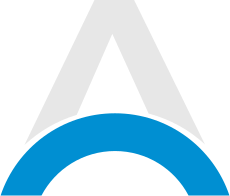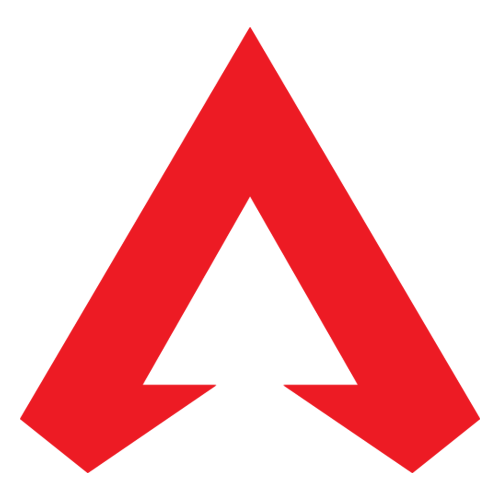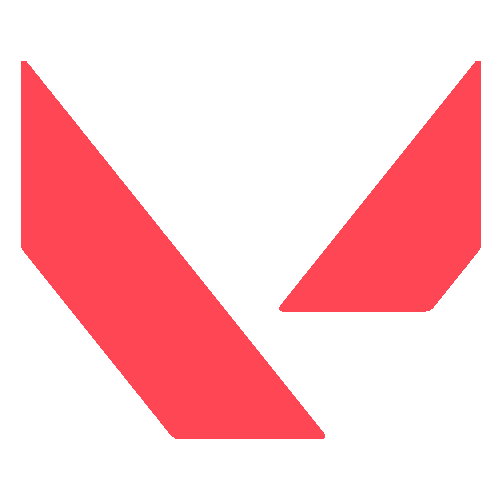Minecraft is an incredibly popular game that allows players to explore, build, and adventure in a vast, blocky world. However, sometimes players may encounter the "outdated client" error when trying to launch the game or connect to servers. This guide will explain why the error happens and provide step-by-step instructions on how to fix it.
Why Does the Outdated Client Error Happen?
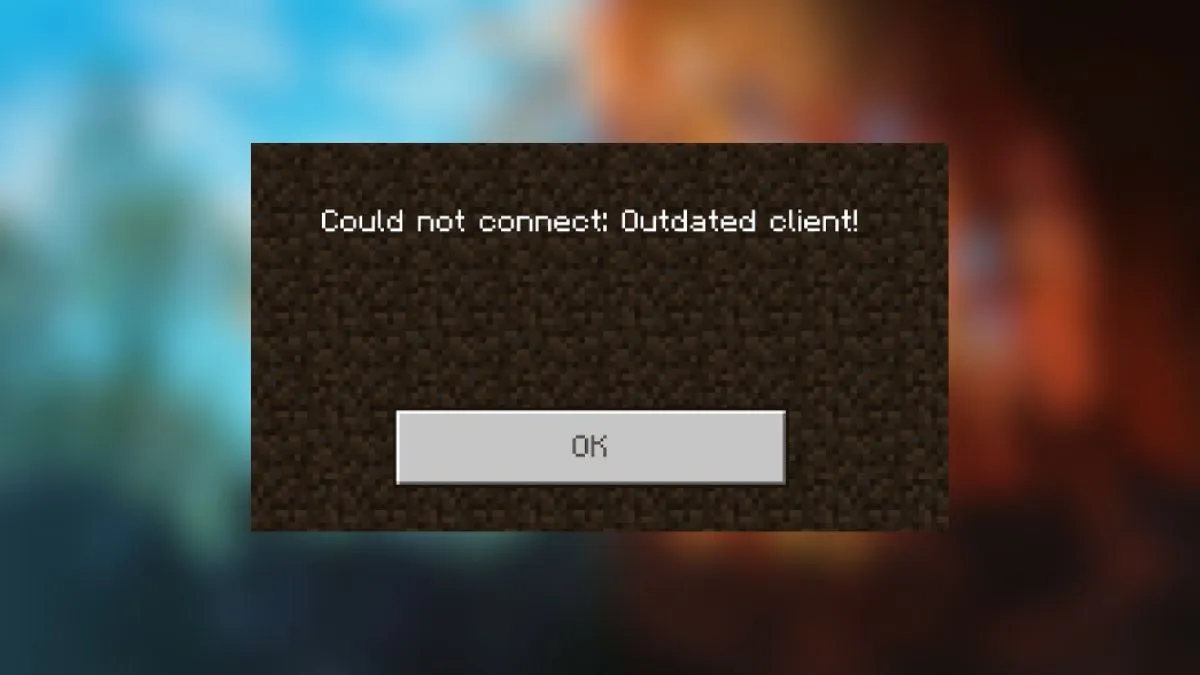
The outdated client error in Minecraft occurs when the version of the game installed on your device is no longer compatible with the latest update released by the developers. This can happen for several reasons:
- Automatic Updates Not Working: If your device is set to update games automatically, but the feature isn't working correctly, your Minecraft client may become outdated.
- Insufficient Storage Space: Minecraft updates require available storage space on your device. If you don't have enough free space, the updates may fail to download and install.
- Server Version Mismatch: If you're trying to join a server that's running a different version of Minecraft than your client, you'll encounter the outdated client error
Advertisement
How to Fix the Outdated Client Error in Minecraft
To resolve the outdated client error, you need to update your Minecraft game to the latest version. Follow these simple steps to fix the issue:
- Close Minecraft: Make sure to completely close the game before proceeding with the update.
- Open Your Device's App Store:
- Search for Minecraft: Use the search function to find the Minecraft game in the app store.
- Check for Updates: If an update is available, you'll see an "Update" button next to the game.
Once the update is complete, open Minecraft and verify that the outdated client error has been resolved.
Advertisement
The outdated client error in Minecraft can be frustrating, but it's usually easy to fix by updating your game to the latest version. By following the steps outlined in this guide for your specific platform, you can resolve the error and get back to building, exploring, and adventuring in the world of Minecraft.
Remember to update your game regularly to prevent future instances of the outdated client error.
Note: Check out our guide on how to update Minecraft for different platforms here.
Advertisement