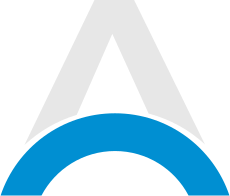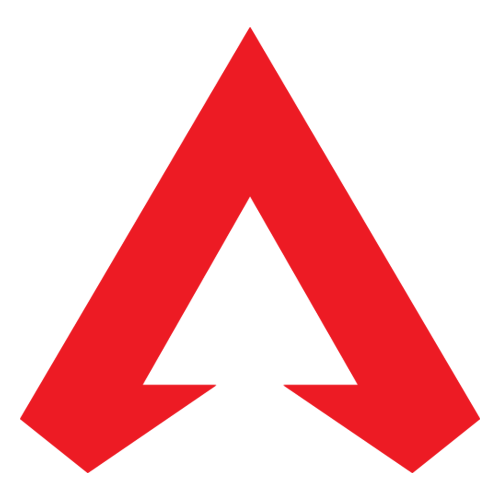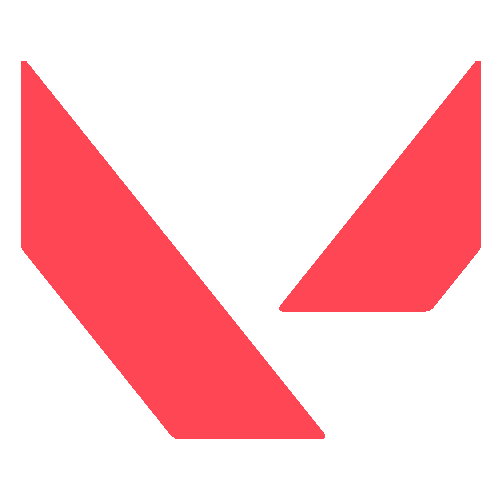The new Exploration event in Wuthering Waves has players excited but some are facing a frustrating bug. Don't worry - there's a simple solution. This guide will walk through how to fix the Wuthering Waves Exploration event not showing bug.
Table of Contents
Wuthering Waves Exploration Event Not Showing
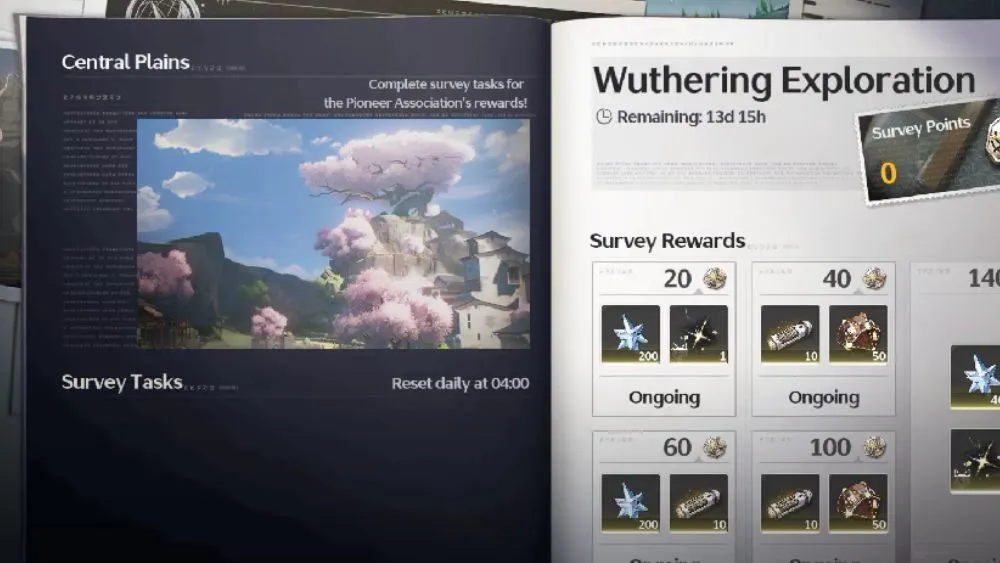
Some players are finding that the Survey Task section in the Exploration event isn't showing any objectives. This can be confusing and prevent participation in the event. Luckily the fix is straightforward.
The quickest way to fix this bug is to restart the game. Here's what to do:
- Close Wuthering Waves completely
- Relaunch the game
- Log in with your credentials
After following these steps the Survey Task objectives should appear normally. If restarting doesn't work the first time try logging out and back in again.
Advertisement
What is the Exploration Event in Wuthering Waves?
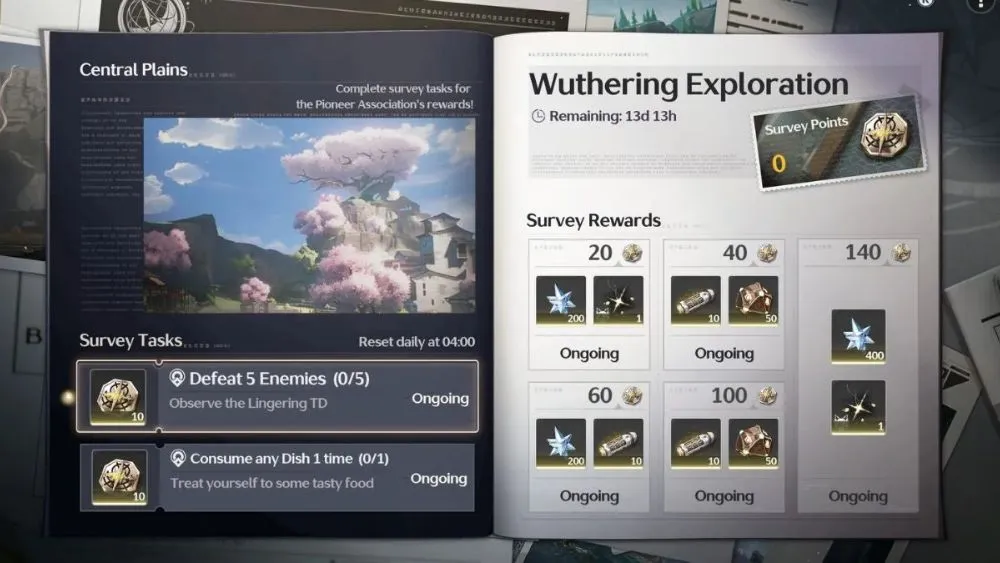
Once the bug is fixed players can dive into the Exploration event. It runs from June 13 to June 23, 2024. Each day brings two random Survey Tasks that reset at 4 AM UTC.
To participate in the event, players need to reach Union Level 14. This can be done through quests, Waveplates Simulation Training, and other activities.
Some possible tasks include:
- Upgrading a Resonator
- Upgrading an Echo
- Obtaining Raw Meat
- Defeating enemies
- Upgrading weapons
- Using potions
- Collecting items
- etc.
Each completed task rewards 10 Survey Points. These points can be used to purchase valuable items in the event shop.
Advertisement
Summary
By following these steps, players can quickly fix the Wuthering Waves Exploration event bug and get back to enjoying all the event has to offer. It's a great chance to earn rewards like Astrite, Sealed Tubes, and Echoes. Remember to check in daily for new tasks and to maximize point earnings. Happy exploring!
Advertisement