
Armor stands in Minecraft serve as more than just a decorative block; they are a canvas for players to showcase their most impressive gear and rare items. In this article, you will find all the information you need to know on how to make an Armor stand in Minecraft and all the uses that come along with it.
Gathering the Materials
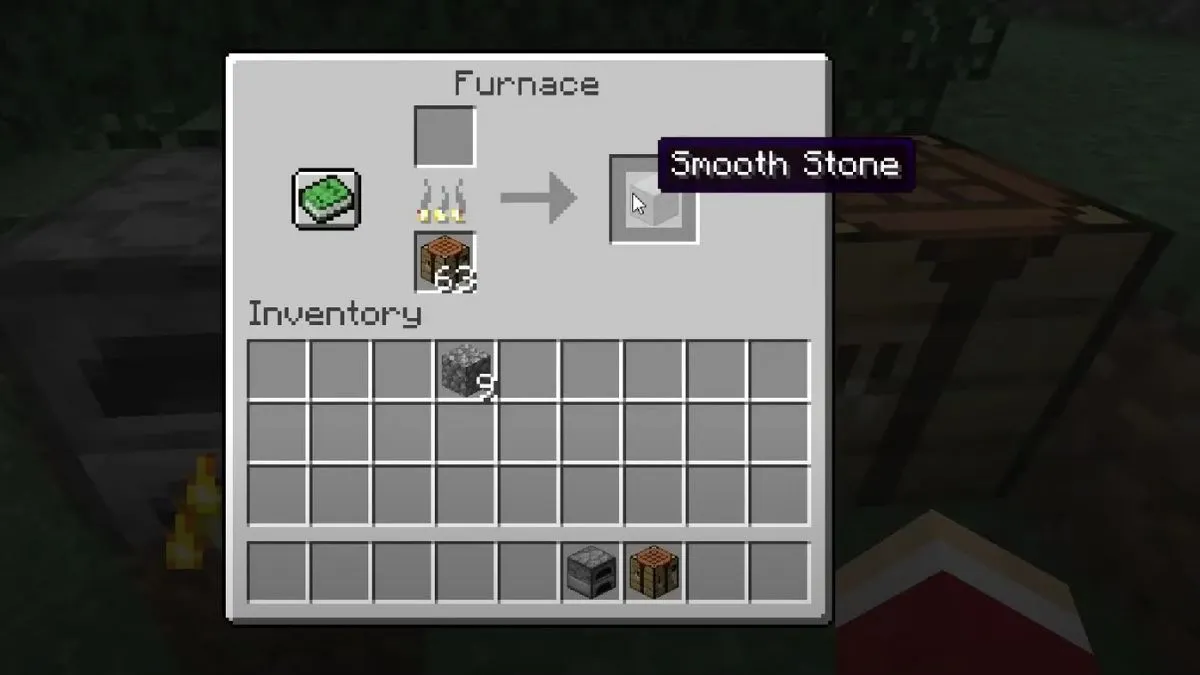
To craft an armor stand, you'll need the following materials:
- 6 sticks
- 1 smooth stone slab
Sticks can be easily obtained by placing wooden planks vertically in a crafting grid. To get wooden planks, simply break trees in the Overworld to collect logs and then place the logs in any slot of the crafting grid.
For the smooth stone slab, you'll need to smelt cobblestone in a furnace. First, gather 8 blocks of cobblestone and arrange them in a crafting grid, leaving the center slot empty to create a furnace. Next, smelt 3 cobblestone blocks in the furnace to obtain 3 stone blocks. Finally, smelt the 3 stone blocks again to get 3 smooth stone blocks. Place the smooth stone blocks in the bottom row of the crafting grid to create a smooth stone slab.
Advertisement
Crafting the Armor Stand

With the materials in hand, follow these steps to craft an armor stand:
- Open the crafting table to access the 3x3 crafting grid.
- Place 3 sticks in the top row of the grid.
- Place 1 stick in the center slot of the middle row.
- Place the smooth stone slab in the center slot of the bottom row.
- Place the remaining 2 sticks on either side of the smooth stone slab in the bottom row.
- Drag the crafted armor stand to your inventory.
Advertisement
How to use Armor Stand in Minecraft
Once you have crafted an armor stand, you can place it anywhere in your world. To add armor or other items to the stand, simply right-click on the stand while holding the item you wish to display. The armor stand will equip the item in the appropriate slot.
Advertisement








