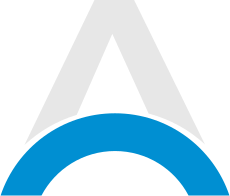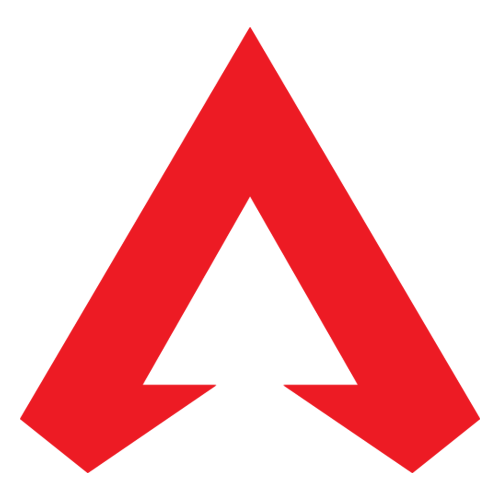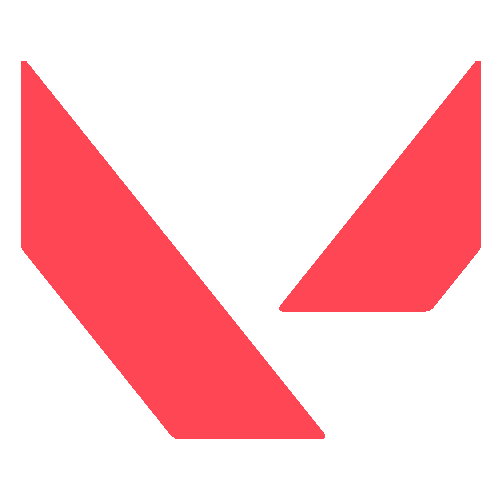As one of the most popular multiplayer shooters, it's frustrating when Call of Duty: Modern Warfare 3 experiences connectivity problems or goes offline. This article explains how to check if MW3 is down and offers troubleshooting tips for fixing connection issues.
Advertisement
Is MW3 Down: How to Check MW3 Server Status
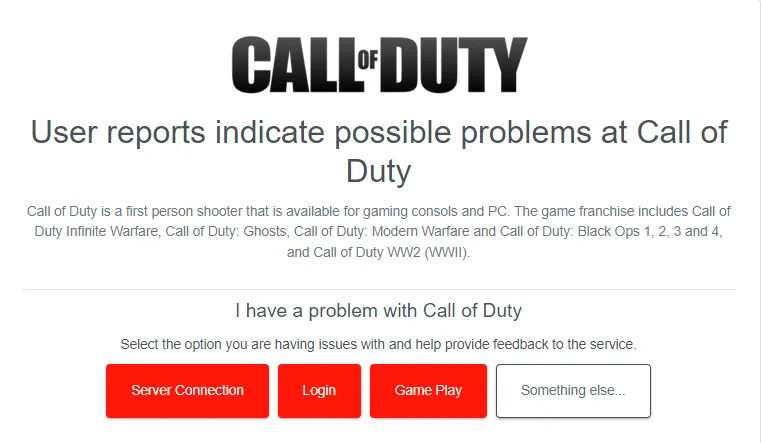
The easiest way to determine if MW3 is down is to visit the unofficial Downdetector site. It tracks issues and outages for major online games in real time by compiling user reports.
Spikes on the MW3 Downdetector graph indicate potential problems with servers being offline or unstable.
Official support channels like Activision Support or Infinity Ward on Twitter typically advise of any major MW3 outages. So also check those sources for updates from the developers themselves.
Advertisement
Possible Fixes for MW3 Server
Sometimes MW3 isn't technically down, but you still have problems connecting or staying online due to other issues. Use these tips to troubleshoot and regain access:
- Check Your Internet Connection - Rule out problems on your end by confirming your router, modem, and network are working properly without slow speeds or disconnections.
- Reset Router - Cycling power on home internet equipment can clear temporary glitches.
- Restart MW3 Application - Close and re-launch the game to refresh from scratch.
- Clear Cache - Power cycling your console or clearing cached MW3 files forces loading fresh assets.
- Perform a Connection Test - Use console network settings to diagnose where things are failing.
Following connection issues when the servers seem otherwise stable typically comes down to your particular network setup rather than widespread problems. But severe lag also doesn't necessarily mean something is down.
Advertisement
Stay Informed on Server Events
Be sure to follow Infinity Ward's online channels and check the MW3 server status board to stay updated on planned maintenance windows or unscheduled service issues. This ensures you are informed if problems crop up and keep awareness of when downtime disruptions may occur.
With proactive checking and troubleshooting, MW3 connection frustrations don't have to lead to extended offline time even when unavoidable issues hit.
Advertisement