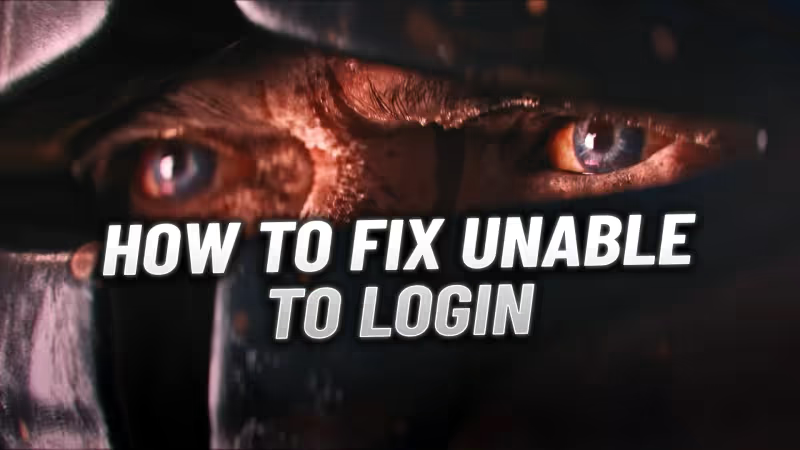
With the official launch of Last Epoch on February 21st, players are bound to face many issues. Dealing with bugs in video games is never fun, and Last Epoch is no exception. Players might encounter server downtimes, login issues, and the notorious 'stuck on connecting' error. These problems can stem from various factors on your end, such as internet instability, incomplete game updates, among others. In this guide, we will show you how to fix them if their origin is on your side.

Advertisement
How To Fix Unable to Login and Stuck on Connecting in Last Epoch
Before you try any potential fixes, it's crucial to verify the status of Last Epoch's servers. If the servers are currently down, that's likely the root of your login or connection problems. In this scenario, the only solution is to wait for the servers to come back online or for an official update on the situation. Check out our guide on how to check the server status here - Is Last Epoch Down? How To Check Server Status.
If you have confirmed that the servers are online, and the issue is on your side, here are a few steps you can take to possibly resolve the problem:
-
Restart Everything: Begin by restarting both the game and your system. This simple action can often clear up minor glitches.
- Network Troubleshooting: Assess the stability of your internet connection. Unstable connections or high network loss can hinder your ability to log in or maintain a stable connection to the servers. Switching from WiFi to a wired connection might help, as could rebooting your router and modem. Consider changing to a faster DNS server or reaching out to your Internet Service Provider (ISP) for further assistance.
-
Link Your Last Epoch Account to Steam: For those who didn't buy Last Epoch directly through Steam, linking your game account to Steam is essential to bypass login troubles. Visit the account linking page and follow the instructions provided. Once linked, see if your issues continue.
Advertisement
- Verify Game File Integrity on Steam: Some players have found success in resolving login issues by verifying the integrity of Last Epoch's files on Steam. This step will fix any broken or incomplete installation game files during patches and updates. To do this, right-click on Last Epoch in your Steam library, select 'Properties', navigate to the 'Local Files' tab, and click on 'Verify integrity of game files'. Wait for the process to finish before trying to log in again.
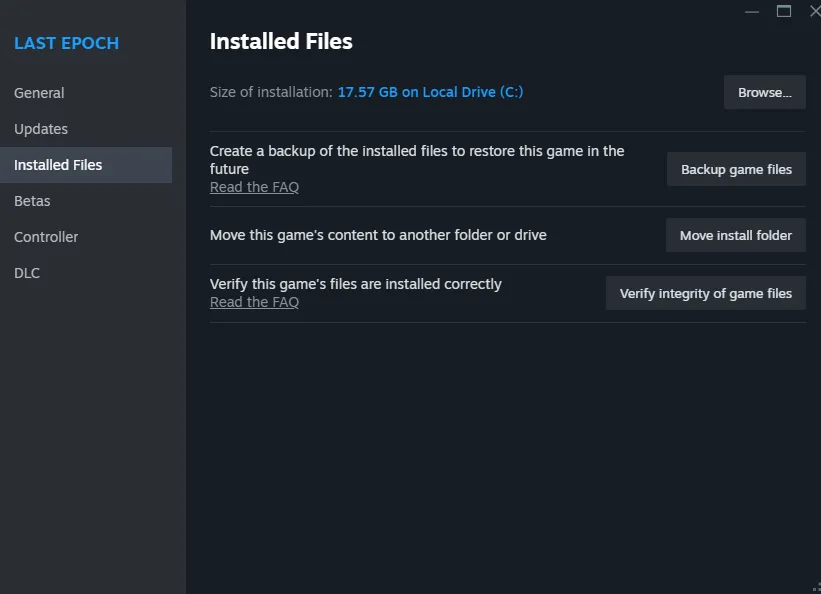
-
Check for Antivirus Interference: Lastly, ensure that your antivirus software, including Windows Defender, isn't blocking Last Epoch. To check this in Windows Defender, search for "Firewall & network protection", go to 'Allow an app through firewall', and then 'Allow another app'. Click the 'Change Settings' section if the 'Allow another app' is gray and you can't select it. Browse for Last Epoch's executable file and add it to the list of allowed applications.
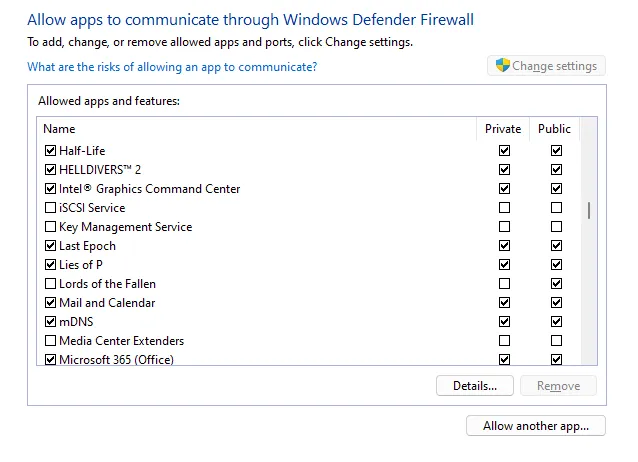
- Contact Support: If everything else fails, your last option is to contact Last Epoch's support team by submitting a ticket that explains your issue.
Advertisement
And that concludes our guide on how to fix login issues and connection problems in Last Epoch. Most of the time, the simplest solutions are the ones that will help you. For more Last Epoch news and guides, check out the rest of our website.








