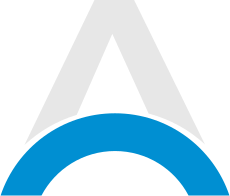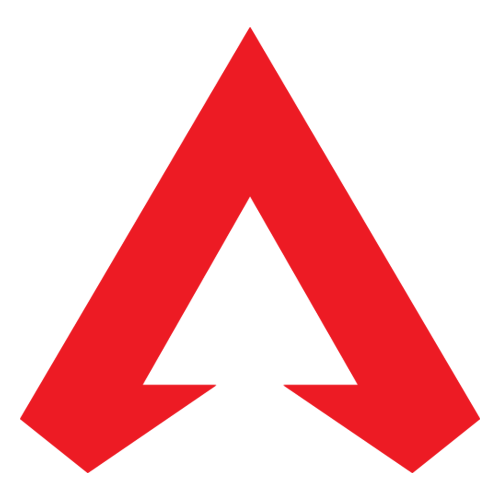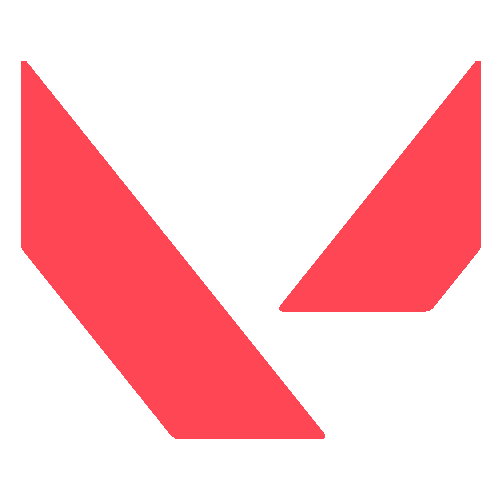Banners are tall decorative blocks in Minecraft that let players add a personal touch to their builds. Making a banner is easy once you have the right materials. This guide covers everything you need to know about crafting and customizing banners in Minecraft, from gathering wool to creating intricate patterns.
What You Need to Make a Minecraft Banner

To craft a basic banner, you'll need:
- 6 matching wool blocks
- 1 stick
Wool comes from shearing sheep. It's best to keep sheep in a fenced area so you have a steady wool supply. Sticks are made by placing 2 wood planks vertically in a crafting grid.
When you have your wool and stick, follow these steps to make a banner:
- Place the 6 wool in the top two rows of a crafting table
- Put the stick in the center of the bottom row
- Move the completed banner to your inventory
The banner's color will match the wool you used. Experiment with different colors to suit your style.
Advertisement
Placing and Copying Your Minecraft Banners
Finished your banner masterpiece? Place it on the ground like a sign or hang it on a wall to liven up your builds. Banners have no collision, so feel free to place them anywhere.
Need multiple matching banners? No need to start from scratch. Put a blank banner and your custom one on a crafting table to create a perfect copy.
Advertisement
Banners are a fun way to personalize your Minecraft world. Whether you stick with simple patterns or go all out with multi-layered designs, these colorful blocks will make your builds stand out. So round up some wool, grab your dyes, and let your banner creativity run wild.
Advertisement