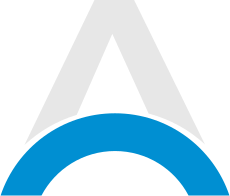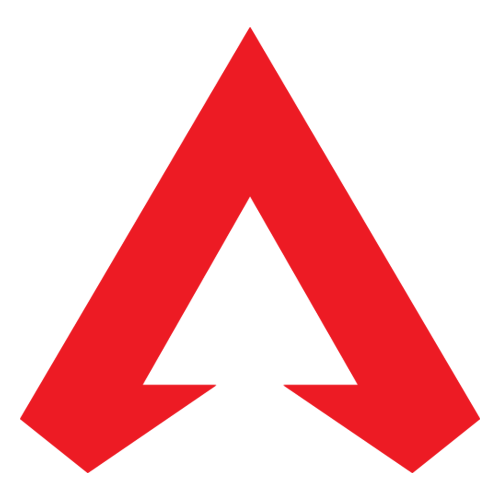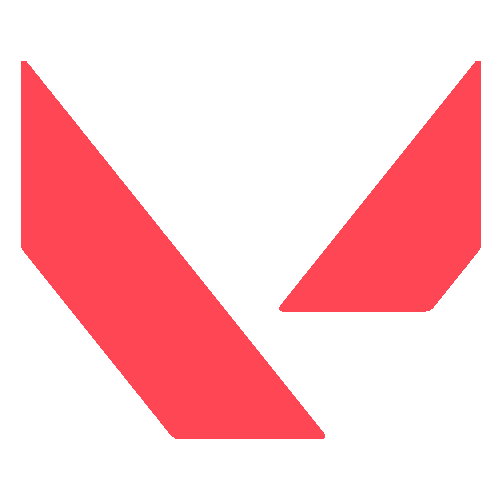Path of Exile is a free-to-play game that has been out since 2013, and all of its content has always been available without any paywalls. Trading is the the only feature that you might say has such a paywall but that's only if you want to sell items.
How to Set Up Your Stash Tabs in PoE
First of all, you'll need to get some premium stash tabs in Path of Exile. The cheapest way to do that is to grab some points worth $5 and upgrade all of your normal tabs to the premium tabs. Once you've got your premium tabs you can right-click on them and you'll receive a few options to customize them:

If you want to start selling items you'll need to check the "Public" option, and from the drop-down menu select If you would like to either individually price each item in the tab or set a price that will count for every item in the whole tab. I prefer setting individual prices in this case. A side note here: if you check any of the affinities options, items that correspond to the affinity you check will automatically go to that tab regardless of which one you have open if you use the "quick stash" keybind.
Advertisement
Selling Items in Path of Exile
Since you should already have your premium tab ready to go, the next step would be to put the item you want to sell inside the tab and right-click it:

You can select an exact price which is usually preferable in Path of Exile, or you can set a negotiable price if you like a bit of haggling. Then select the type of currency you would like to sell the items for (in this case, I've chosen Chaos Orb) and the amount you want to sell it for. If you want to sell currency items or just items that stack in general you can set a bigger price for bulks. For example if you write 5/20 that means you'll set the price to 5 Chaos Orbs for 20 items of that stack.
Premium Tab Options in Path of Exile
There are quite a few options for premium stash tabs available in PoE, but you don't really need all of them unless you just want them. The most useful premium stash tab in PoE we would recommend is definitely the Currency Stash Tab:

This is probably the most useful tab as you will always find a ton of these items and in this tab they stack up to 5000 instead of 20/40. This will definitely save you a lot of space.
Advertisement
Another tab in Path of Exile that will save you a lot of space is definitely the Map Stash Tab:
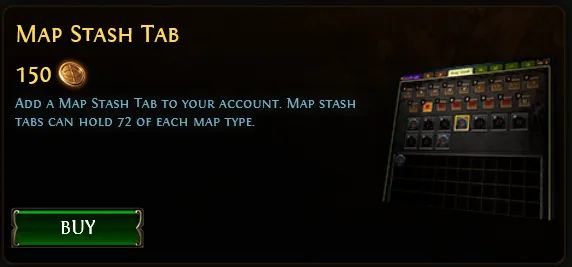
This tab will help you save space in PoE and a lot of time looking for particular maps. It also shows you which maps you've cleared for when you're still filling out your atlas. It's also great for when you're selling them in bulk.
Awakened PoE Trade App
Awakened PoE Trade is a very useful community-created app that will help you price-check items and steer you in the right direction when choosing a price to place instead of having to manually check the trading site each time. It's very easy to set up and use.
Summary
Although this is in a way the only "paid" feature of Path of Exile, I believe it's totally worth it, especially because of the extra convenience it provides. There are stash tab sales every other weekend as well so it's quite affordable if you believe the developers deserve the extra support.
Advertisement