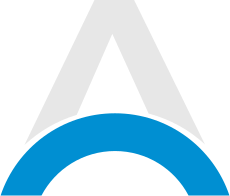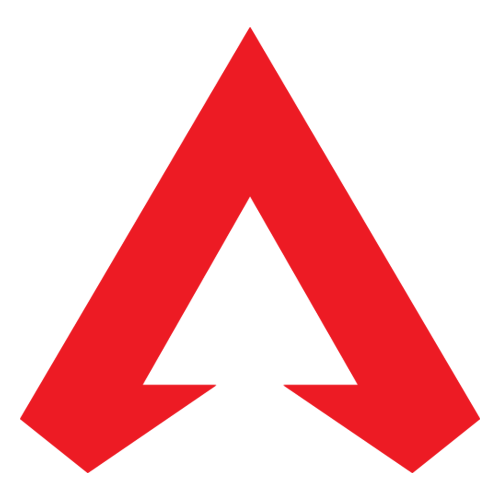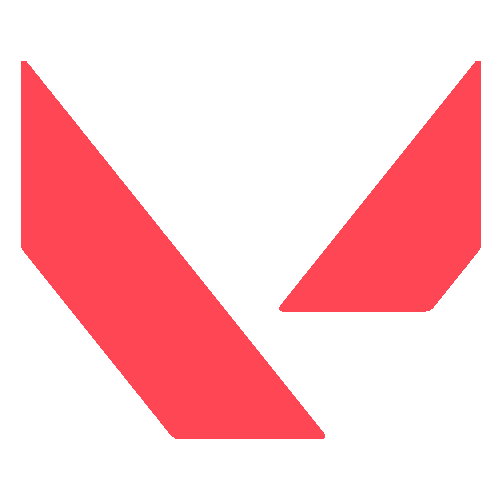The release of the new Rainbow Six Siege update, Operation Deadly Omen, has brought excitement to players with the introduction of a brand new Battle Pass. However, many players have encountered issues with both the Standard and Premium Battle Pass not working as intended. This article will explore the reasons behind the Battle Pass errors and provide potential solutions to help players resolve the problem.
Table of Contents
Reasons for Battle Pass Not Working

Several factors can contribute to the Battle Pass not functioning correctly in Rainbow Six Siege:
- Update-Related Issues: The launch of a new update, such as Operation Deadly Omen, can sometimes cause temporary glitches and bugs that affect the Battle Pass.
- Server Maintenance: Ubisoft may perform server maintenance to address technical issues, which can temporarily disrupt the Battle Pass functionality.
- Account-Specific Problems: In some cases, individual player accounts may experience issues with the Battle Pass not registering properly.
Advertisement
Reports of Battle Pass Issues

Many players have taken to forums and social media platforms to express their frustration with the Battle Pass not working. Some of the common complaints include:
- Premium Pass Not Recognized: Players who have purchased the Premium Battle Pass are being told by the game that they don't have it, despite the transaction going through.
- Battle Pass Points Not Awarded: Players are not receiving Battle Pass points for their matches, hindering their progress in the new season.
- Inability to Purchase Premium Pass: Some players are unable to purchase the Premium Battle Pass, even though they have sufficient R6 credits.
Advertisement
Potential Fixes for Battle Pass Issues
While there is no guaranteed solution for the Battle Pass problems, players can try the following steps to potentially resolve the issue:
- Restart the Game: Sometimes, a simple restart of the game can help refresh the connection and resolve temporary glitches.
- Check for Updates: Ensure that the game is updated to the latest version, as Ubisoft may release patches to address Battle Pass-related issues.
- Wait for Server Maintenance: If there is ongoing server maintenance, players may need to wait until it is completed before the Battle Pass functionality is restored.
- Contact Ubisoft Support: If the issue persists, players can reach out to Ubisoft Support for further assistance and guidance.
While it can be frustrating to encounter problems with the Battle Pass, it is essential to remember that Ubisoft is likely working on resolving the issues promptly. Players can try the potential fixes mentioned above and stay updated on the latest maintenance and updates to ensure a smooth gaming experience.
Advertisement