
In the vast reaches of Starfield's galaxy, traversing immense distances is inevitable. To make your interstellar journeys less time-consuming, fast travel becomes your trusty companion. However, this seemingly simple concept can take various forms depending on your location and destination. This guide elucidates the nuances of fast travel, ensuring you navigate the cosmos seamlessly.
When Can You Fast Travel?
The cardinal rule of fast travel is straightforward: you can't teleport to a place you've never been. This applies universally, whether it's City Districts, points of interest on a planet, or uncharted star systems. However, keep in mind that there is a distinction between initial interstellar travel and subsequent fast travel.
Additionally, you cannot jump to a star system you've never visited before. To differentiate, the galactic star map designates unexplored systems beyond your nearest uncharted star system in red.

Traveling Between Star Systems
To explore new planets or systems, two methods exist:
-
Manual Departure:
- Enter your ship.
- Assume the pilot's seat.
- Lift off into space.
-
Convenient Star Map Jump:
- Open your galaxy star map.
- Select the desired system.
- Hold X (or equivalent) to initiate the jump.
Be mindful of your Grav Drive's Jump Range and He3 Tank's Fuel Consumption when traveling between star systems. Your Jump Range determines the maximum distance between individual star systems, and it resets with each jump. Conversely, Fuel Consumption calculates the cumulative distance covered across all your jumps. If your ship lacks the required fuel, you may be unable to reach certain destinations. Fortunately, fuel appears to replenish after each fast travel, allowing for multiple stops along the way.

Fast Travel to Planets and Your Ship
Upon arrival in a star system, you can choose a planet or moon, revealing points of interest detected by your scanners. These may include settlements and randomized locations like abandoned facilities. To select your landing spot, press and hold X (or equivalent) after flying into orbit around the planet.
Returning to your ship is a breeze, as you can fast travel from the surface or skip the ship entirely. Access the Surface Map, where your ship is listed as a point of interest. Click on it or use the Fast Travel to Ship button (R on PC, Y on a controller). Alternatively, use your Scanner to highlight the ship's icon in the distance and fast travel from there.
Even if you are in a different star system, you can easily return to a planet, city, or point of interest without stopping at each system, provided you have sufficient fuel or grav drive capacity. However, when approaching a planet with a city, you will undergo a contraband scan, necessitating a brief delay before resuming your fast travel selection.

Fast Travel Using the Scanner
When you arrive at a planet, you can skip the map and fast travel directly to a surface point of interest. In your ship's view of the planet, press F on PC or LB on a controller to activate the Scanner. Center your view on the desired point of interest, then initiate fast travel to the surface. This method also applies when traveling on foot, enabling instant travel to city districts, points of interest, or your ship by selecting map markers on your Scanner.
Fast Travel By Mission
For those moments of quest-related uncertainty, fast travel remains a reliable ally. Open your Mission Log (L on PC or the menu screen's bottom on a controller) and choose a quest to pursue. An option will prompt you to travel directly to your quest's designated location. The game will identify the relevant planet and system, displaying the map screen for your convenience.
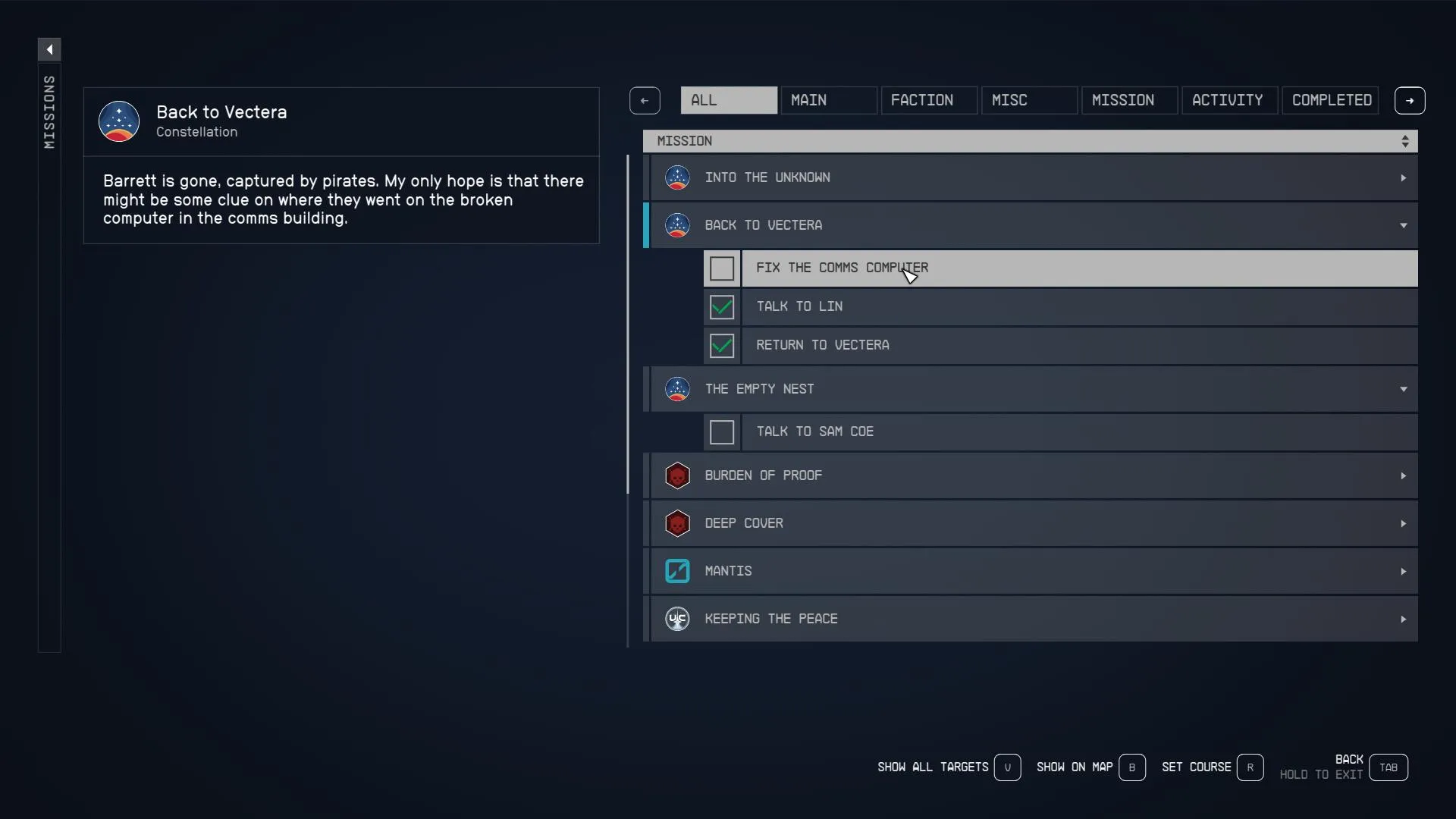
Mastering the intricacies of fast travel in Starfield ensures you maximize your exploration and minimize travel time across its expansive galaxy. Whether embarking on personal journeys or pursuing quests, efficient fast travel keeps you one step ahead in your interstellar adventures.
Be sure to check out some of our other articles on the website:
Vasco Location In Starfield - How To Get Your First Spaceship In Starfield - Starfield: 5 Skills Every New Player Should Get - How To Bind Your Weapons In Starfield - Starfield Lockpicking Guide - How Many Main Quest Missions Are There? - How To Change Your FOV








