
In The Finals, players might run into different errors that stop them from enjoying the game. One of the new ones is the Matchmaking Failed: Error TRMF0100, which completely blocks you from playing. But don't worry, just like with other issues in the game, there are a few simple ways you might be able to fix this and get back to playing.
Advertisement
How To Fix Matchmaking Failed: Erorr TRMF0100 in The Finals
Change Your In-Game Region
- Go to Settings in the game.
- Change your region in the Gameplay tab, then change it back.
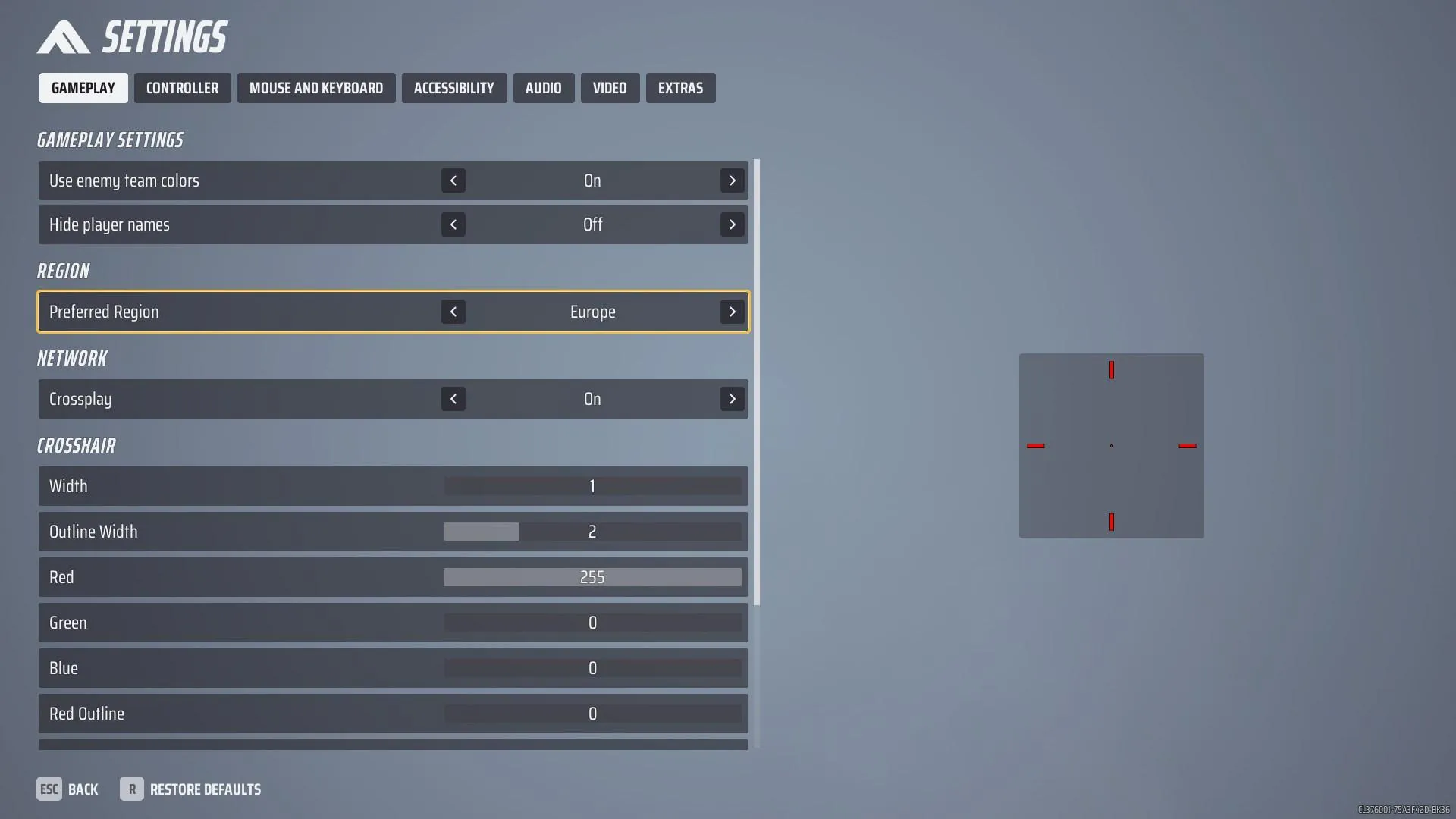
Advertisement
Change Your Platform Region
- On PlayStation, make a new profile.
- On Xbox, follow Microsoft's guide.
- On Steam, go to Settings, then Downloads, and change your Download Region.
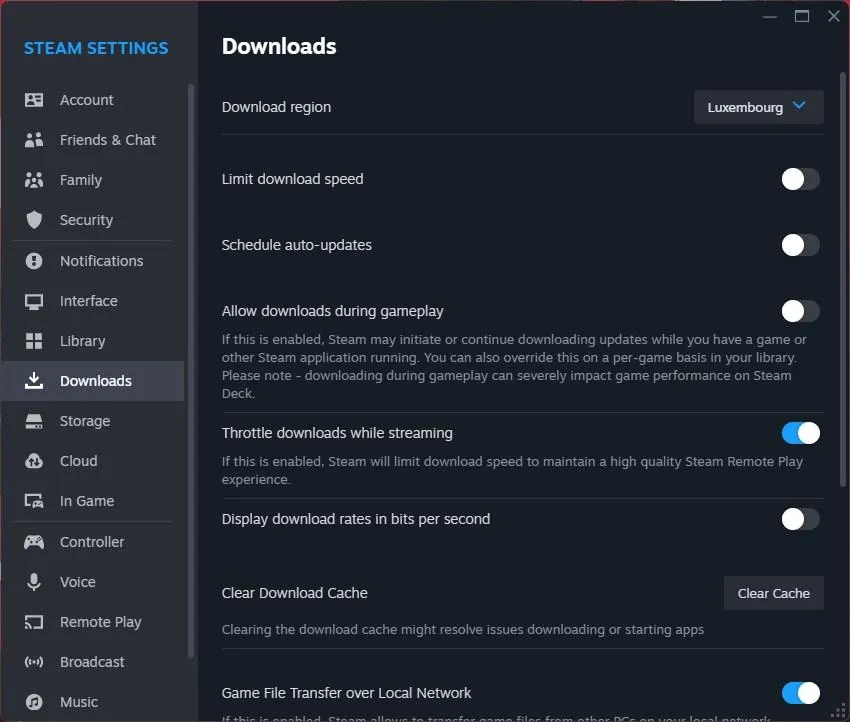
Advertisement
Check Your Game Files on Steam
- Right-click on The Finals in your Steam Library.
- Go to Properties, then Installed Files.
- Click "Verify integrity of game files."
- Steam will check and fix any missing or broken files.
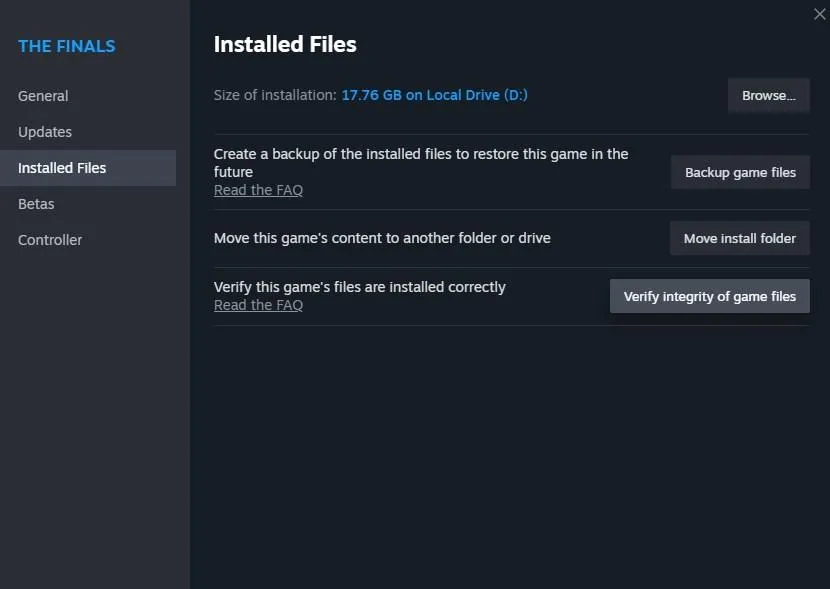
Advertisement
Check for Game Updates
- Make sure your game is up to date. Restart your console or Steam to trigger updates.
Check Your Internet
- Restart your router or modem.
- Call your ISP to check for outages.
Be Patient
- Sometimes, you just need to wait for the game developers to fix the issue or for your internet to get stable.
Advertisement

And that concludes our guide on how to fix the Matchmaking Failed: Error TRMF0100 in The Finals. We hope these simple steps help you quickly resolve the issue and get you back to enjoying the game. If you are having other problems in the Finals, check out those guides: How To Fix Error Code TFMR0100, How To FIx Black Screen, How To Fix Out of Video Memory, How To Fix Error Code TFGE000(1-3), How To Fix Error Code TFLA0002.
Advertisement








