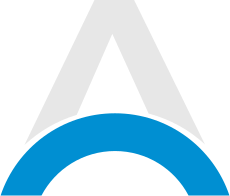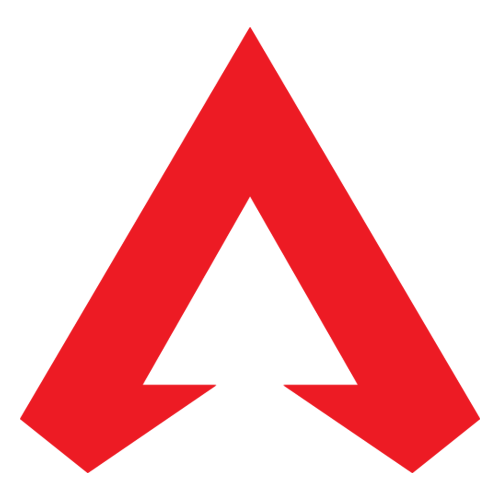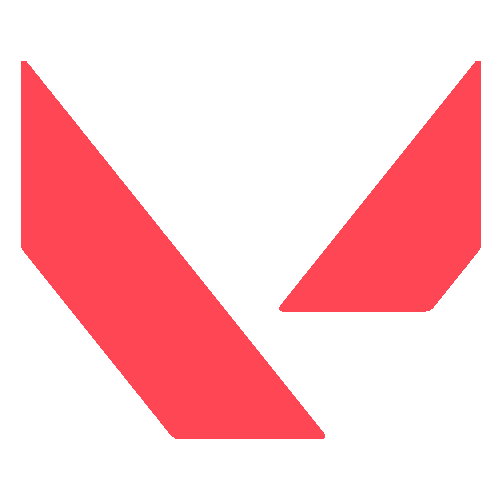The Sims 4 is a game best enjoyed with mods and cheats. Whether it's to secure your dream job, achieve a promotion, earn free simoleons, or develop a relationship with a sim, the TS4 community has your back with shortcuts and hacks. In this article, we will list and go through all available cheats in The Sims 4 Base Game, excluding all Expansion and Game Packs.
- Cheats are safe and not against TS4's policy!
Advertisement
How to Use Cheats in The Sims 4 Base Game
Using cheats in The Sims 4 is really easy and simmers have been doing it ever since the game first came out. These cheats won't bug your game, and they're not against EA's policy. Follow these 3 easy steps:
Step 1:
- PC or Mac: Press Ctrl+Shift+C simultaneously.
- PlayStation: Press the R1+R2+L1+L2 buttons simultaneously.
- Xbox: Press the RB+RT+LB+LT buttons simultaneously.
Step 2:
The command you just input will open a bar at the top of your screen. Type one of the following cheats and press Enter:
- testingcheats true
- testingcheats on
Step 3:
Now, type in the cheat you want to use and press Enter. Happy Simming!
Advertisement
Main TS4 Cheat:

Read before proceeding with the rest of the cheats:
testingcheats true - To enable the functionality of all the cheats listed below, you'll need testingcheatstrue! It's the bread and butter for every simmer. Simply type it in, press enter. Right-click on your simt to open up additional ways to change up your game through cheats.
testingcheats false - Turn off cheats.
Advertisement
Basic TS4 Cheats:

- aspirations.complete_current_milestone: Complete the current aspiration milestone.
- bb.ignoregameplayunlocksentitlement: Unlock all career rewards in Buy Mode.
- careers.demote[name of career]: Your sim gets demoted in the selected career,
- careers.promote[name of career]: Your sim gets a promotion in the chosen career.
- careers.remove_career[name of career]: Abandon the current career.
- crafting.shorten_phases: Speed up the crafting process.
- Death.toggle: Sims can't die / Disable dying.
- FreeRealEstate [on/off]: Make all homes free
- fullscreen: Toggle full screen on or off.
- headlineeffects[on/off]: Toggle the visibility of all headline effects, including plumbobs and thought balloons.
- help: Lists TS4 cheats
- households.autopay_bills: Automatically pay bills for the household.
- resetSim [FirstName] [LastName]: Reset the specified Sim.
- sims.fill_all_commodities: Fill commodities for a single Sim.
- sims.give_satisfaction_points[number of points desired]: Grant satisfaction points to Sims.
- sims.modify_funds [amount]: Add a specified amount of funds to the household.
- sims.remove_all_buffs: Remove all moodlets from Sims.
- sims.spawnsimple[number of Sims desired]: Generate the specified number of Sims.
- stats.fill_commodities_household: Fill commodities for all Sims in the household.
- ui.dialog.auto_respond: Automatically back out of a dialog or make choices.
Advertisement
TS4 Money Cheats:

- Money # - Get a specific ammount of Simoleons by replacing # with a number
- motherlode - 50,000 Simoleons
- kaching/rosebud - 1,000 Simoleons
Advertisement
TS4 Build Mode Cheats:

- [ and ] - The left bracket expands an item, while the right one contracts it.
- 9 and 0 - Utilize the 9 or 0 keys to elevate or lower objects.
- bb.moveobjects on/off - Merge objects and position them freely.
- bb.showhiddenobjects - Reveals items that are usually hidden or require discovery.
- bb.ignoregameplayunlocksentitlement - Unlocks all build items that would typically require earning.
Advertisement
TS4 CAS Cheat:

Do you wonder how to do some serious changes to your sim, such as skin color, face details, traits, name etc., after you've started your gameplay? There's a way to edit EVERYTHING about your sim even after you're done with the initial cast editing, and it's by using this cheat:
cas.fulleditmode - Allows you to completely edit your sim in CAS Mode
Now right click on your sim and select 'Edit in CAS'.
Advertisement
TS4 Death Cheats:

- sims.add_buff buff_death_electrocution_warning - Triggers death while attempting to fix an electric item.
- sims.add_buff buff_death_elderexhaustion_warning - Causes death after the Sim has engaged in a workout.
- sims.add_buff buff_mortified - Leads to death by embarrassment within a five-hour timeframe.
- sims.add_buff buff_motives_hunger_starving - Results in death by hunger within one day.
Advertisement
TS4 Skill Level Cheats:

Skill gaining can be done easily by using the 'stats.set_skill_level' cheat. Just replace # with the level you wish your sim to level up their skill to:
- stats.set_skill_level Major_Fishing #
- stats.set_skill_level Major_Mischief #
- stats.set_skill_level Major_Guitar #
- stats.set_skill_level Major_Reaping #
- stats.set_skill_level Major_Programming #
- stats.set_skill_level Major_Gardening #
- stats.set_skill_level Major_GourmetCooking #
- stats.set_skill_level Major_Comedy #
- stats.set_skill_level Major_Charisma #
- stats.set_skill_level Major_Writing #
- stats.set_skill_level Major_VideoGaming #
- stats.set_skill_level Major_Violin #
- stats.set_skill_level Major_RocketScience #
- stats.set_skill_level Major_Painting #
- stats.set_skill_level Major_Piano #
- stats.set_skill_level Major_Logic #
- stats.set_skill_level Major_Handiness #
- stats.set_skill_level Major_HomestyleCooking #
- stats.set_skill_level Major_Bartending #
- stats.set_skill_level Major_Dj #
- stats.set_skill_level Skill_Fitness #
- stats.set_skill_level Skill_Child_Social #
- stats.set_skill_level Skill_Child_Motor #
- stats.set_skill_level Skill_Child_Creativity #
- stats.set_skill_level Skill_Child_Mental #
Advertisement
TS4 Sim Relationship Cheats

To set the relationship between two Sims, you can use the following commands:
For Friendship:
For Romance:
These commands will increase the level of friendship or romance between the specified Sims.
Advertisement
TS4 Pregnancy Cheats

- sims.add_buff buff_pregnancy_trimester1 - Induce pregnancy in the first trimester for a Sim
- sims.add_buff buff_pregnancy_trimester2 - Initiate pregnancy in the second trimester for a Sim
- sims.add_buff buff_pregnancy_trimester3 - Trigger pregnancy in the third trimester for a Sim
- sims.add_buff buff_pregnancy_inlabor - Induce labor for a pregnant Sim
Advertisement