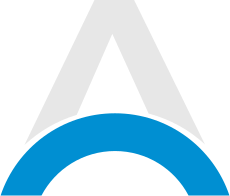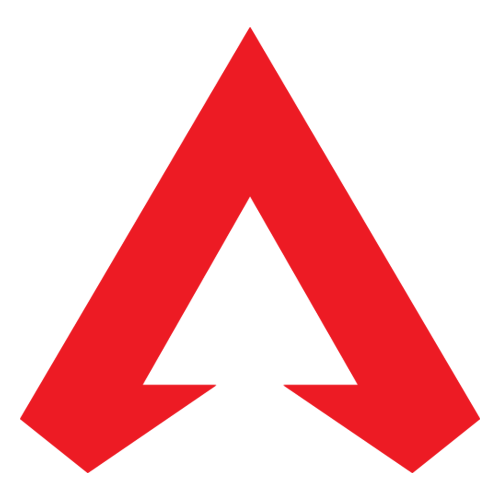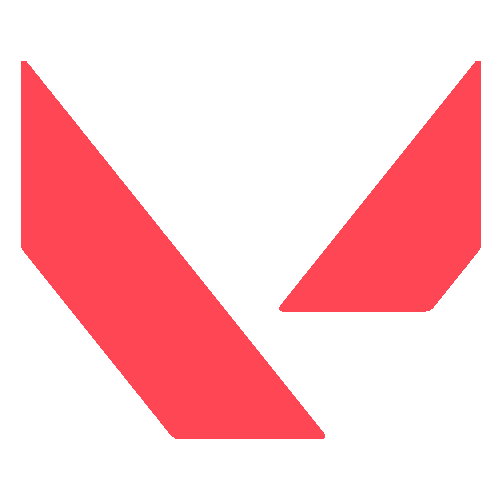Keybinds can make your gameplay in Counter-Strike 2 smooth and efficient, allowing you to perform various in-game actions effortlessly, from dropping the bomb to zooming the radar. Here are the best keybinds to enhance your experience in CS2.
Advertisement
How to Add Keybinds and Use Console in CS2
To use keybinds in CS2, you need to enable the developer console. Follow these steps:
- Go to 'Settings.'
- Select 'Game Settings.'
- Enable the developer console by choosing 'Yes.'
Now, you can open the console using the specified key.
Advertisement
Best CS2 Keybinds
To maximize your gameplay, consider implementing the following keybinds:
Increase Volume When Walking Bind:
- bind SHIFT +incvol
- This bind raises the game volume when walking, making it easier to hear subtle noises.
Mute All Voice Bind:
- bind j "toggle voice_modenable 1 0"
- Mutes your teammates' voice communication with a keypress.
Remove Crosshair Bind:
- bind F2 "toggle crosshair 0 1"
- Toggles the visibility of your crosshair, useful for taking in-game screenshots.
Advertisement
Bomb Drop Bind:
- bind B "use weapon_knife; use weapon_c4; drop; slot1"
- Instantly drops the bomb with the press of a key.
Zoom Radar Bind:
- bind O "incrementvar cl_radar_scale 0 1 0.25"
- Adjusts the radar zoom for better map awareness.
Drawothermodels Bind:
- bind J "sv_cheats 1; toggle r_drawothermodels 1 2"
- Enables cheats and toggles player visibility through walls.
Advertisement
Crouch Jump:
- bind f "+hjump"
- Causes a crouch jump whenever the F key is pressed.
Clear Decals Bind:
- bind o "sv_cheats 1; toggle r_csgo_render_decals"
- Clears all decals, improving visibility in the game.
Noclip Bind:
- bind P "sv_cheats 1; noclip"
- Activates noclip mode for easier navigation in private servers.
Grenade Binds:
- bind z "slot7"
- bind x "slot8"
- bind c "slot6"
- bind v "slot10"
- Binds specific keys for quick access to different grenades.
Advertisement
Net_graph Scoreboard Bind:
- bind TAB "+netg"
- Displays net_graph when holding the TAB key.
Mousewheel Jump Bind:
- bind mwheelup +jump
- bind mwheeldown +jump
- bind space +jump
- Enables jumping with mouse wheel scrolling.
Quickswitch Bind:
- bind "G" +qsw
- Switches to the knife and quickly back to the weapon.
Advertisement
Smoke Lineup Crosshair Bind:
- bind 1 "slot1 ; cl_crosshairsize 3"
- bind 2 "slot2 ; cl_crosshairsize 3"
- bind 3 "slot3 ; cl_crosshairsize 3"
- bind 4 "slot8 ; cl_crosshairsize 1000"
- Adjusts the crosshair for better grenade lineup.
And this concludes our keybinds list in CS2. Whether it's adjusting volume, toggling features, or streamlining grenade usage, these tricks can level up your gameplay. Experiment, find your favorites, and dominate the battlefield with your personalized controls! Good luck, and happy gaming!
Advertisement